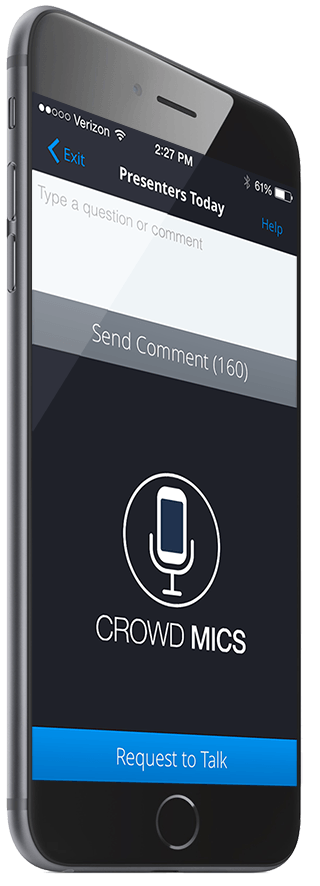Crowd Mics, an iOS and Andriod app released at Launch Festival, offers a way to do this: the app connects the smartphones of people in the audience to the room’s sound system, offering them a personal microphone. Wondering how it works? The event speaker simply plugs their smartphone into the sound system and creates a name and access code for the current event. Audience members can then download the app and use the code to join the event. If members of the audience want to ask a question, they can tap their phones to join a list of people who have questions, which is then displayed on the presenter’s phone. The presenter holds all of the power: they can enable individual microphones, mute microphones, or change the setting to ‘Open Mic’ so everyone can comment and get involved.
One of the best parts of this app is the option to text questions and comments to the speaker; ideal for anyone who hates the idea of speaking up in public. The handy app comes with polling options as well, so there are a variety of ways to get feedback from the audience. Crowd Mics requires that everyone using it is connected to the same Wi-Fi or wireless router device. Crowd Mics was created by brothers Tim and Seaon Holladay, after the brothers went to a meeting where the presenter was interacting with the crowd. “We just couldn’t hear what the other people were saying,” Tim said. “Sean pulled out his phone and said, ‘I could FaceTime someone across the world and hear them perfectly, but I can’t hear the question someone is asking in the room…there has to be a better way.’” Crowd Mics is free for the audience, as the presenter or organizer pays for access to the system. The price varies based on the size of the crowd, and is free for 20 people or less. To download Crowd Mics click here. What do you think of Crowd Mics? Comment your opinions below!