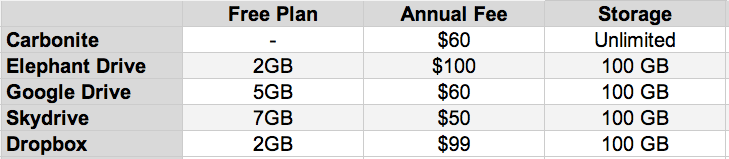Looking online, there are a bunch of online back up solutions such as Carbonite, ElephantDrive amongst many others. There are sync tools such as Google Drive, Skydrive and Dropbox. But when I looked at the prices I thought there must be a cheaper way.
How to backup for less than $10 per year
When the application starts up, type in your account name, access key ID and secret access key into the following screen –
Create a Vault (I picked US East for the cheapest prices, but you may want to pick another location)
Now it’s simply a case of adding files or folders that need to backed up and then letting it run. (For Mac users, you can use Arq)
What’s the cost?
It can get complicated here – For restoring backups (retrieving files), the first GB of data is free, after which it costs $0.12 for the first 10 TB of data. The cost in my scenario is 60 GB, 12,000 files, I won’t be downloading data all that often (maybe when I sync but that should be less than 1000 requests per month after the initial backup is complete) So my annual cost will be $0.60 x 12 (Storage cost) + $0.05 x 12 (File request cost) = $7.2 + $0.60 Add in the initial cost of uploading the data which would be $0.05 X 12 =$0.60 My total annual cost will be $8.40. Even if I were to backup an extra GB of data per month, after a year, that extra cost would be $0.66. barely over $9. To restore all my data it would cost $7.68, but i don’t expect to do this often. Here’s the pricing page in case you wish to see the prices for yourself.
What’s the disadvantage?
Glacier is designed for archiving, so it’s not designed to work on ‘Live’ documents. It’s for the things that you don’t need to modify (hence why I use it for pictures and videos). It’s not fast.. it’s not designed to be fast so retrieving data may take some time, but if you need long term storage for your backups, this is the most cost effective and stable solution I have come across.